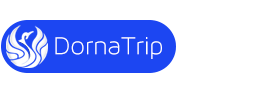Learning how to remove watermark from Freepik files

How to Download Freepik Files Without Watermark for Free?
Freepik is an online platform that allows users to access designs, icons, photos, templates and graphic resources for free or by paying a professional membership.
Users can use Freepik content for various designs such as websites, brochures, invitation cards, posters and business cards. Although Freepik provides free access to many graphic resources, most of the designs and elements on the site may require a professional membership, which you can access by paying a fee.
On the other hand, the photos on the site have watermarks, which can be troublesome for designers. In this article, we are going to learn together how to download free and without watermark from Freepik. Stay with us until the end of this article.
Application of watermark in Freepik
Watermark contains text with a logo that is placed on images. This is a common practice among photographers, videographers and brands to protect their content from being stolen by others.
Otherwise, people can easily use that content with a screenshot. A watermark is a logo, text or pattern that is intentionally placed on an image.
The purpose of placing this logo, text or pattern is that no one can copy the original version of the photo without permission and use it for their own benefit, or in simpler words, it prevents the theft of visual works.
The Freepik website also uses watermarks to preserve the legal value of photos. With this method, the owners of works of art can earn money and the use of images is limited. Only people who have purchased a premium account can use these images.
Professional graphic designers are among those who constantly need new resources and images to create creative content with their ideas. On the other hand, it is not possible for everyone to buy a premium account, that’s why using Freepik Downloader is a simple way to download images without watermark and for free.
Is Freepik actually free?
On the Freepik site, there are two general ways to use its image archive. The first option is to use the site for free, which of course has limitations. If you use Freepik for free, you can only download 3 files per day.
Of course, 3 files per day does not mean constant use of this site, and this will only be for testing the site’s capabilities.
The main limitation of Freepik is the number of files you can download with each account. After the download limit is over, your account will be locked until the main charge is deposited, and you will not be able to download. You need to buy a premium account for unlimited downloads.
With Freepik Downloader , there is no need to purchase a premium account anymore, and users can access all Freepik files for free and without watermarks with just one simple click.
In response to users’ questions, we must say precisely that it is impossible to download files from Freepik for free, but by using this tool, users can get the files they want without having to buy a premium account and pay a fee.

Freepik Downloader is one of the main needs of every graphic designer.
The best way to download Freepik files without watermark
The main reason for the popularity of Freepik is the free access to design tools and a large source of vector photos, PSD and other formats, which makes it very easy for people to design.
On the other hand, as you know, to download photos without watermark from Freepik, you need to buy a premium account. This work has many financial complications that make all users unable to get a premium account. In this case, there is only one way to download for free without watermark from Freepik.
That is using Freepik Downloader . This innovative tool is the answer to the problems of designers and users who are unable to purchase a premium Freepik account for any reason, but need a unique image resource to advance their work goals.
When the user uses this tool, he achieves two main and important goals. First of all, download images for free, and secondly, download images without watermarks.
How to Download without watermark from Freepik
As you know, there are some photos on Freepik that cannot be downloaded directly, and if you try to save the images, the watermark remains on the images. In the following, you will get acquainted with a method that allows users to download Freepik photos without watermarks.
To do this, just do the following steps:
- First, open the photo you want to download.
- Right click on the photo and select Copy image option.
- Go to Freepik Downloader and enter the copied link and then click on Get Image option.
- Wait for a while, the high quality image is ready to download.
In this way, you can download Freepik files without watermark in the shortest possible time and with the simplest method.
Conclusion
Nowadays, internet and freelance businesses have expanded a lot, and many people have turned to design, Photoshop, and graphic work and earn money from this work.
Many businesses active in the electronic world need photos or graphic designs, and for this purpose, many specialized sites have been created to prepare and search for these purposes, and Freepik is one of the leading sites in this field.
If you, as an active user, are looking for a specific resource to implement your ideas, using Freepik Downloader’s free graphic files without watermark can save you a lot of time and money.
This website is mostly used by designers, content producers, site designers, article writers, etc., generally anyone who needs to use graphic files or get inspiration from them.
In addition, these sites have attracted the attention of people and novice designers because of their simplicity and the possibility of convenient and practical use. With just one click, get your desired file without watermark and for free